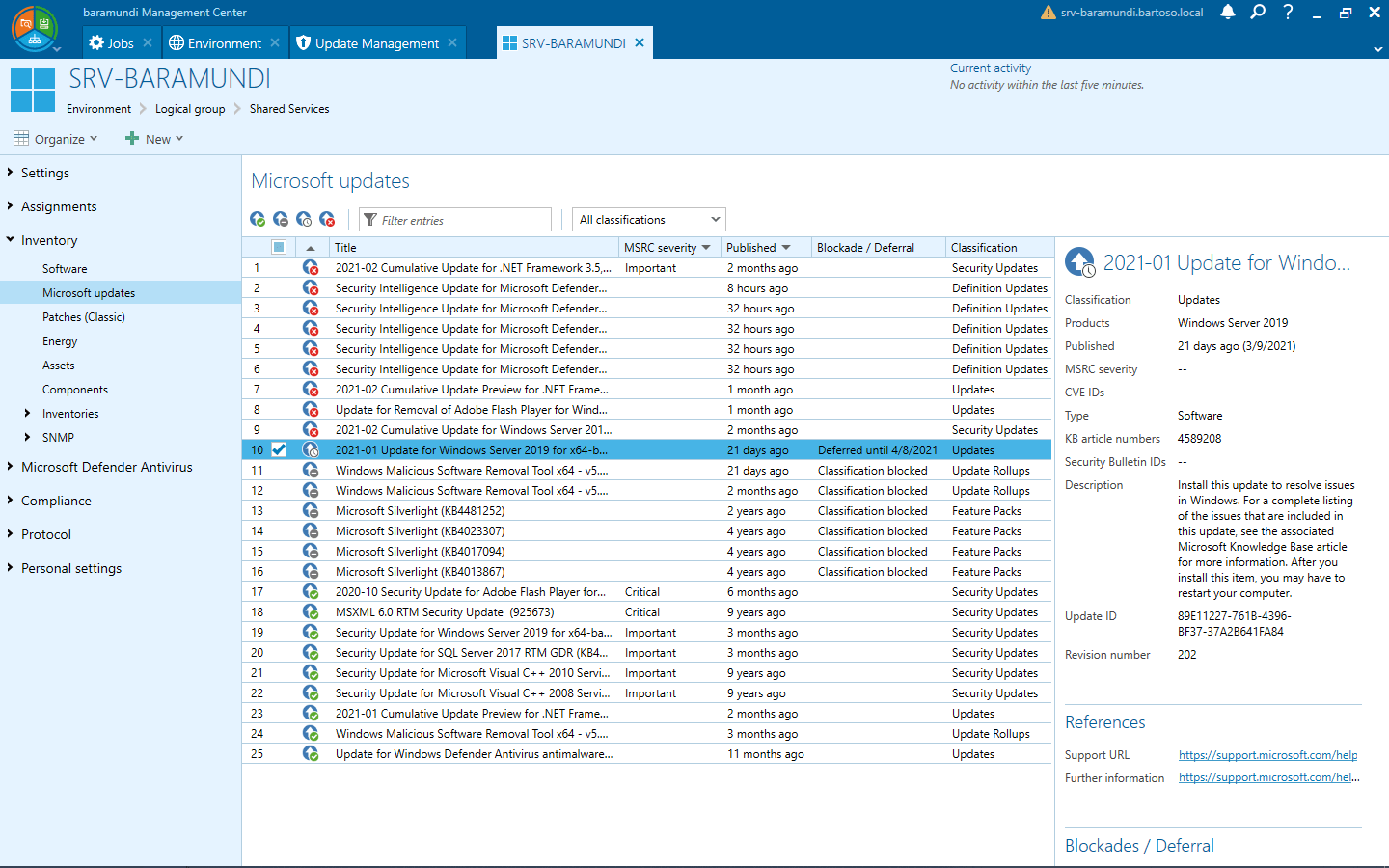baramundi software are a leading developer of endpoint management solutions designed to optimise your IT processes, covering the deployment and installation of client machine OS and applications, endpoint security and automation – making routine tasks more time efficient!