The global spread of coronavirus combined with the rapid business and societal change we are seeing as a result have driven a surge in home working. This means the need for secure remote access to your IT network has never been greater.
While implementing telecommuting practices, you have likely put a lot of consideration into how your team and your company can remain secure. However, there are a lot of factors to address, especially as cyber criminals continue to innovate their methods to take advantage of a volatile situation.
It can be all too easy to overlook a crucial element of your cyber security strategy, so we’ve compiled this handy checklist to ensure you haven’t missed anything.
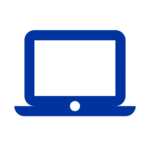
First and foremost, devices with remote connections to your network must have an advanced protection solution. To maximise resilience, this should be an endpoint detection & response (EDR) system that will ensure all running processes are trustworthy. An effective EDR solution will protect all the endpoints of your network, including laptops and mobiles, keeping your company assets and data safe.

Any remote connection between a computer and the corporate network should always be secured via a virtual private network (VPN) connection. The private network eliminates the need for a physical connection between integrated devices so that employees can remotely and securely access the office’s servers.

Any passwords used to unlock access to corporate systems must be complex and difficult to crack. However, no password is impossible to decipher, and so it is important to use multi-factor authentication (MFA) to secure remote access. MFA certifies that a correction request is being made by a legitimate user, bolstering the protection of vital remote working assets, such as the VPN, employee logins and confidential data.
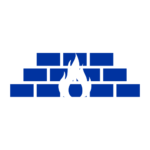
Your firewall is the first line of defence in your corporate network security arsenal. By monitoring incoming and outgoing traffic and deciding whether to block or allow it, these tools are a must have for businesses, particularly with all of the extra traffic that home working creates. The firewall becomes a strong barrier between controlled, trusted internal networks and less trustworthy external networks.

It is necessary to integrate monitoring services for your network, applications and users as well as systems to respond to and remedy the issues that emerge. These must be suitable for the larger volume of assets that will need to be monitored while remote working is in place to maintain business continuity.
Of course, there is only so much you can do, and a lot of the onus falls on employees themselves to remain secure. Best practices in remote working include not engaging with suspicious emails, avoiding data storage on unsecured USB devices where possible and reporting any problems as soon as they arise.
However, they can only do this with suitable education, tools and support. With over two decades’ experience of helping clients succeed in all areas, including cyber security, Millgate are here to ensure your company has everything required to create a robust and resilient solution that secures remote access to your network. Speak to one of our expert advisors today on 0114 242 7310 or book a callback.