Microsoft 365 has moved your favourite productivity apps into the Cloud; empowering employees to work from home seamlessly and safely on multiple devices. However, with so many different subscription plans, knowing which one provides the most value to your business is crucial.
Microsoft 365’s commercial offerings come in two primary options: Business and Enterprise.
Business plans can support up to 300 users and are aimed at SMBs, whilst Enterprise plans have unlimited users and are intended for larger organisations. Today, for the sake of brevity, we’ll focus on the business class plans. The two main options for Microsoft 365 Business are the Standard and Premium plans, however, there are some other, more minimalistic options available.
Microsoft 365 Business Basic provides mobile and web versions of all the key Office apps, including Teams, Word and Outlook. As with all the following plans, 1 terabyte of Cloud storage is also provided. Many users subscribe to the Basic plan just for Microsoft Teams (which isn’t available to be licensed on its own).
If accessing apps offline is a priority, then Microsoft 365 Apps for Business offers desktop versions of all the classic Office Apps (besides SharePoint and Teams) with premium features also included.
So, now that’ve discussed the classes, and Basic plans for 365, let’s dive into the key offerings.
Microsoft 365 Business Standard provides all the essential apps from the MS Suite, including Outlook, Teams, Word, and Excel. All the same apps that are included in the Basic plan are available with extras such as desktop versions, premium features, reporting tools, and even webinar hosting.
There are two sign up options for Business Standard; email sign in with Yahoo, Gmail, Outlook or Hotmail (this is best for small businesses who don’t require branded email), or you can add a business domain to create a new business email.
Setting up a domain requires some technical knowledge (which our in-house Microsoft specialists can help with). This is well worth the additional set-up, as doing so unlocks extra features such as SharePoint, Microsoft Planner, shared Calendars and extra integrations with non-Microsoft Apps.
The key limitation of Standard is the lack of shared services, meaning Business standard can only work on one computer. This stops users form hot desking, working on their own devices and makes hybrid working more challenging.
Now let’s move on to the most comprehensive plan: Premium. Premium includes all the apps listed above with the addition of more advanced security features such as Microsoft Defender, which offers endpoint security against malware and ransomware through its complete and up-to-date defence.
Another security feature included with premium is Azure Information Protection. This solution enables collaboration both internally and externally, safeguarding data through encryption and restricted access. This is a massive benefit for organisations looking to adopt a hybrid working policy, as ensuring staff can collaborate and share information safely across different locations and networks is crucial. The premium plan also includes Intune, Microsoft’s Cloud hosted MDM (Mobile Device Management) service. Intune offers even more utility for organisations with flexible working, by allowing businesses to monitor and control mobile device usage, and even wipe lost or stolen devices, thereby adding an extra layer of security to physically compromised devices.
Security and integration issues are generally handled well by Microsoft. However, whilst the Premium and Standard plan include desktop access (meaning work can be done offline), files can only be saved to shared locations when online, so faulty internet connections can disrupt collaboration.
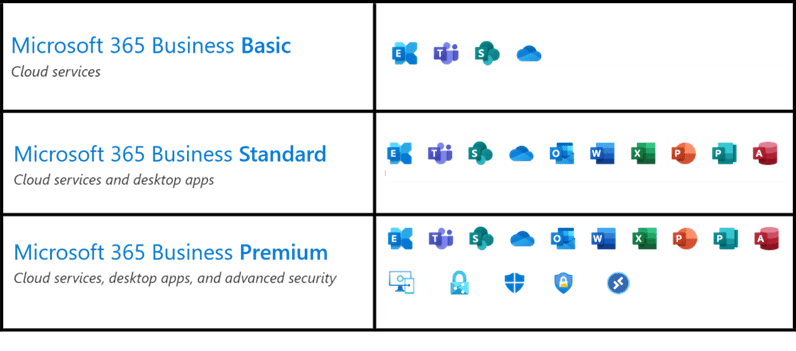 So, which plans best for you? Well, this is tricky, staff should be properly provisioned, but providing employees with computing resources they don’t need is inefficient and defeats one of the key benefits of Cloud services: scalability. The value your organisation places on security, and the data/applications you’re dealing with, will also come into play when weighing up your options.
So, which plans best for you? Well, this is tricky, staff should be properly provisioned, but providing employees with computing resources they don’t need is inefficient and defeats one of the key benefits of Cloud services: scalability. The value your organisation places on security, and the data/applications you’re dealing with, will also come into play when weighing up your options.
Fortunately, Microsoft’s flexible approach to mixing and matching plans means organisations could have up to 300 users on both Business Premium and Standard separately. So, staff that work from home or on shared devices could benefit from the additional security features provided by Premium, whilst staff with fewer demands on security and networking can be provisioned with cheaper plans. This most likely offers the best prices whilst still maintaining a robust security posture. If flexible hybrid working across multiple devices is an essential requirement for your organisation, then Business Premium would be an obvious choice, with its shared services enabling hotdesking and working from personal devices.
Organisations can also mix and match both Business and Enterprise class plans. Allowing for 300 users on both Business Standard and Premium, whilst also utilising an Enterprise plan at the same time, to provision even greater numbers of users.
The option to provide different plans for different people can make selecting the right plan even more complex. If you’re interested in learning more about the benefits and deployment of Microsoft 365, then speak to our in-house Microsoft experts.